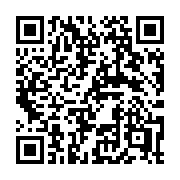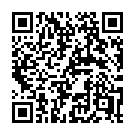Vimeo shortcode
Embed a Vimeo video in your content using the vimeo shortcode.
To override Hugo’s embedded vimeo shortcode, copy the source code to a file with the same name in the layouts/shortcodes directory.
Example
To display a Vimeo video with this URL:
https://vimeo.com/channels/staffpicks/55073825Include this in your Markdown:
{{< vimeo 55073825 >}}Hugo renders this to:
Arguments
- class
- (
string) Theclassattribute of the wrappingdivelement. Adding one or more CSS classes disables inline styling. - id
- (
string) Theidof the Vimeo video - title
- (
string) Thetitleattribute of theiframeelement.
If you provide a class or title you must use a named parameter for the id.
{{< vimeo id=55073825 class="foo bar" title="My Video" >}}Privacy
Adjust the relevant privacy settings in your site configuration.
privacy:
vimeo:
disable: false
enableDNT: false
simple: false
[privacy]
[privacy.vimeo]
disable = false
enableDNT = false
simple = false
{
"privacy": {
"vimeo": {
"disable": false,
"enableDNT": false,
"simple": false
}
}
}
- disable
- (
bool) Whether to disable the shortcode. Default isfalse. - enableDNT
- (
bool) Whether to block the Vimeo player from tracking session data and analytics. Default isfalse. - simple
- (
bool) Whether to enable simple mode. Iftrue, the video thumbnail is fetched from Vimeo and overlaid with a play button. Clicking the thumbnail opens the video in a new Vimeo tab. Default isfalse.
The source code for the simple version of the shortcode is available here.
Last updated:
March 8, 2025
:
content: Replace note shortcode calls with blockquote alerts (c540e6d29)
Improve this page